
Excel video tutorial on football-data.co.uk spreadsheets
We are often asked for advice and shortcuts on how speed up the process of filling-in data in our various Value Bet Detectors such as the League Matches with Head-to-Head History spreadsheet.
Here is our very own Soccerwidow with some Excel training, running you very quickly through the process of creating useful Excel workbooks to easily copy from and paste data into any of our Value Bet Detectors. We hope you enjoy her extremely sultry East German/Russian/English accent! 🙂
In this video you will learn the download process of data from www.football-data.co.uk into Excel 2003, and then how to prepare them for further analysis by sorting into home & away fixtures tabs.
You can enlarge the video by watching it directly in You Tube. (Click first on Play and then on the You Tube logo in the bottom right-hand corner of the video below).
Notes: Adjust the picture quality at the bottom of the screen above by clicking on the ⚙ button (to the left of the YouTube logo), then click on ‘Quality’ and choose a higher resolution as desired. Go to full screen mode by clicking on the box symbol (to the right of the YouTube logo).
Video Tutorial Main Learning Points:
- Where to find results and odds data for numerous European leagues in www.football-data.co.uk
- How to open the files you want in Excel to instantly convert the existing .csv file format into a usable Excel spreadsheet.
- Add extra columns for easier future reference and freeze the top row to ensure titles remain visible as you scroll down the spreadsheet.
- Learn shortcuts like selecting a large block of historical football data using the Shift key.
- Sort historical football data into home or away team tabs
- Learn a row spacing technique for fast division/separation between different teams for ease of viewing and use.
- Highlight the entire sheet to retain its format and copy it into a new tab
Related Videos:
- Go to the second video in our series here: Historical match results and head-to-head data input to populate the Value Bet Detector ready for filling-in the best odds you can find.
- Go to the third video here: How to Input Best Market Odds into the True Odds Calculator in order to complete the data requirements of the spreadsheet and view the value bet results.
Our True Odds and Value Bet Detector uses Excel 2003 to allow functionality in all versions of Excel.





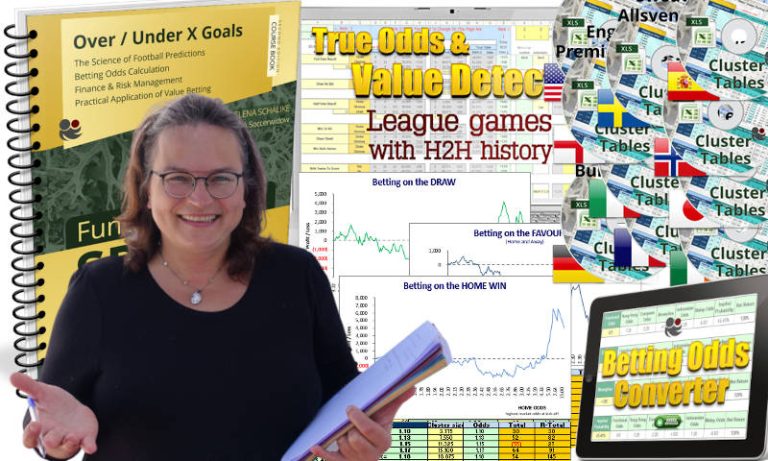
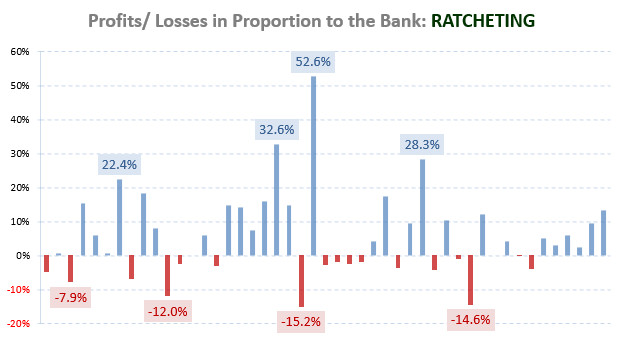

Hi liam, there is a little manual work involved, but you do not have to do each gap individually.
Please watch above video again, and try to replicate the described process.
Advanced Excel users should be even able to introduce Macros which do the job automatically. The only restriction for a fully automated process is that the leagues have a different number of teams and games each season, and teams are relegated and promoted each year. This is quite a challenge when automating the data collection process.
Unfortunately, explaining programming and advanced Excel usage in detail is beyond the scope of this website.
When trying to separate the teams im not able to do it all in one go and am having to insert the gap individually?